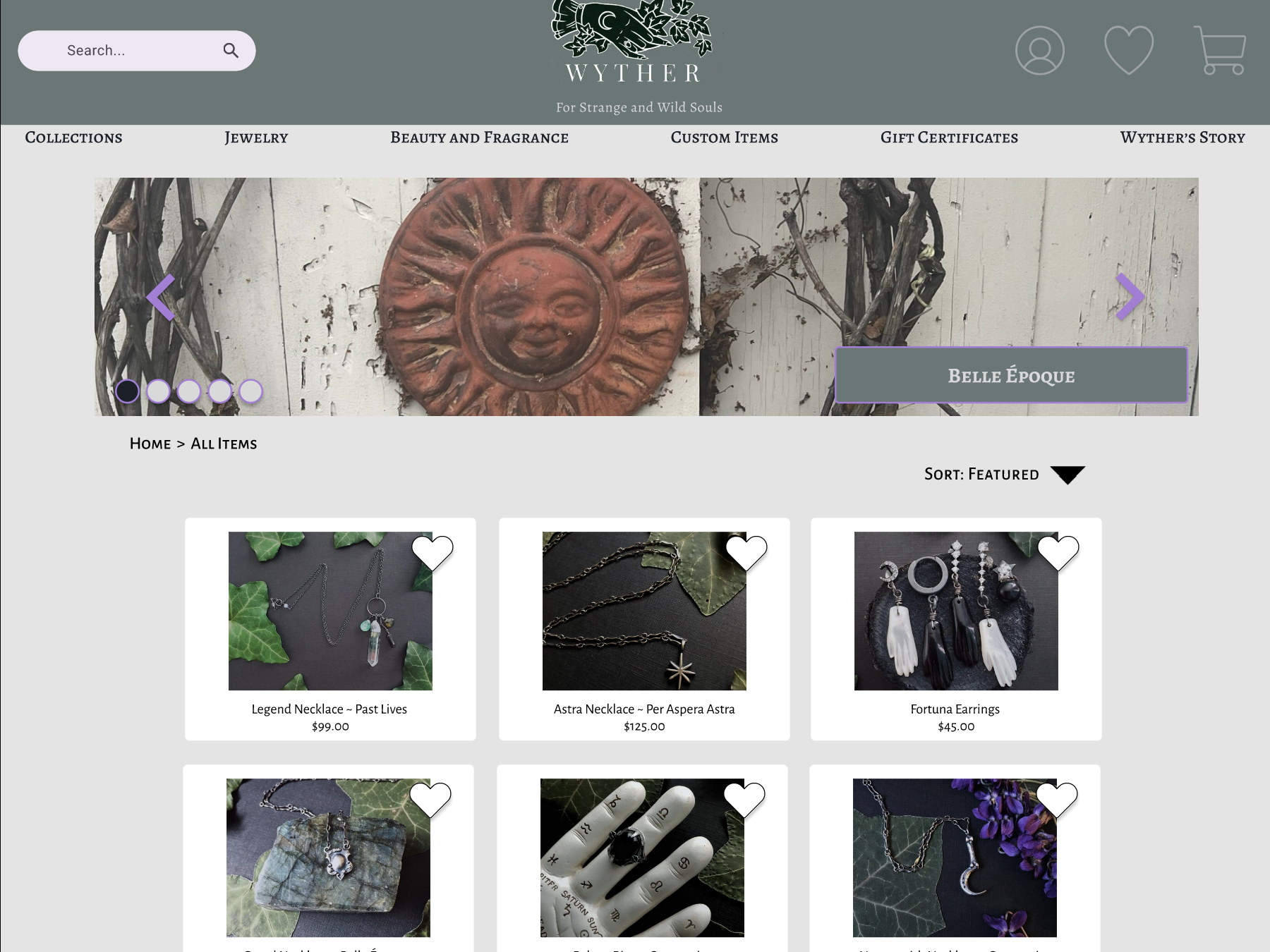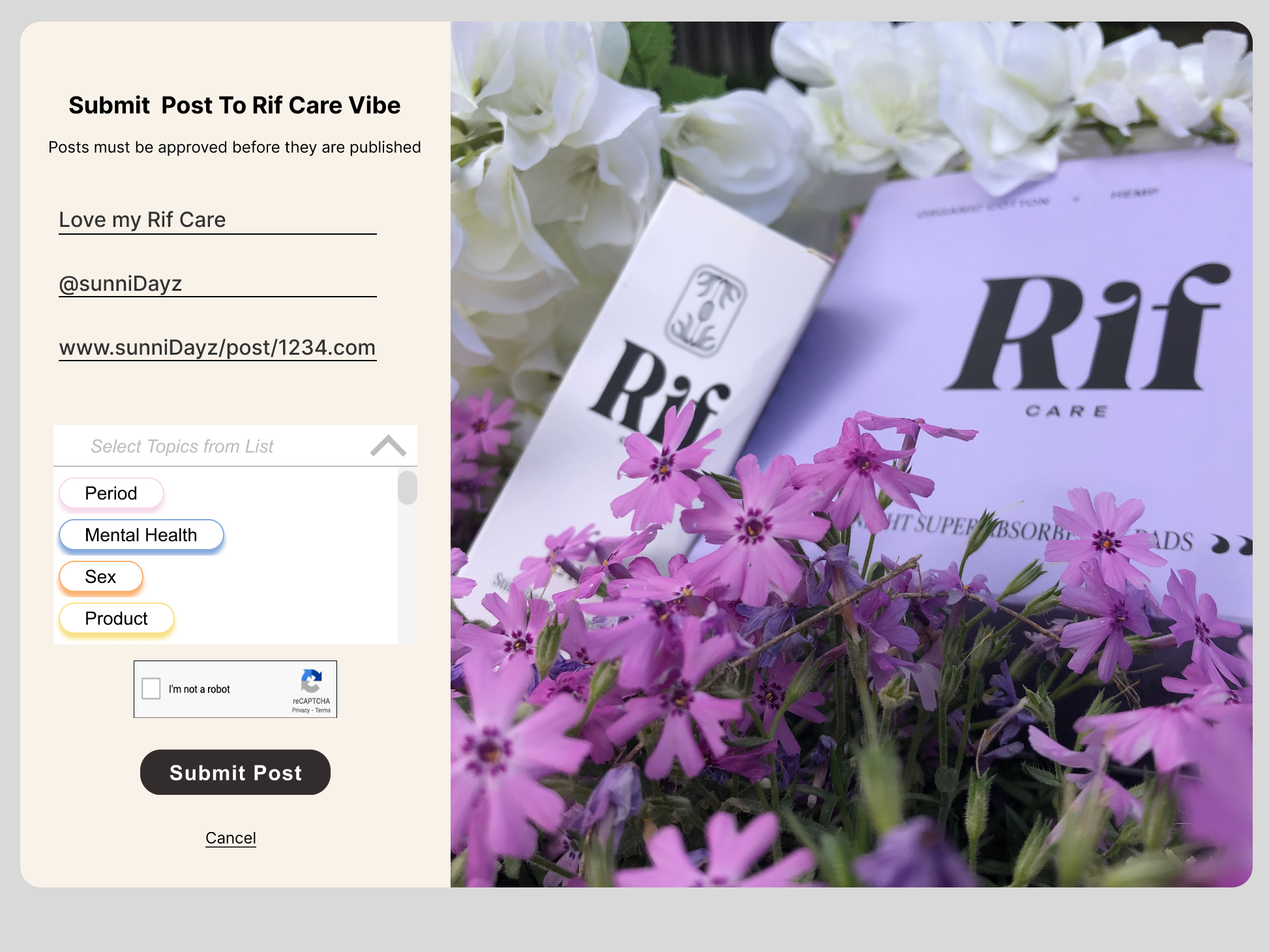Company: SeatGeek(conceptual client)
Project Brief : Enhance SeatGeek's Mobile App with improved 3rd party app integration
Target Audience: Music fans who want to plan their night out
Role: Team and Project Lead: Responsible for ensuring all tasks and deliverables are completed and final presentation
Team Structure:
Kristina Larkin: Team/Project Lead,
Jess West, Saige Rodriguez, Daniel Brown
Sneak Peek of our SeatGeek App Integration
Tips and Tricks from the Project Leader
This project allowed to me exercise my leaderships skills and lead the team to an on time delivery of the project. I was excited to volunteer myself, and take on the challenge.
These strategies helped me keep the project on track and be a success:
Create a Project Plan with tasks, due dates, and assignees
Have daily standups, and keep everyone’s status report brief
Delegate each phase of the project to a 'phase leader'
Have due dates, but be flexible for unexpected changes
Document all team decisions, so everyone is on the same page
Empathize - Define - Ideate - Prototype - User Testing - Deliver
The Scoop on SeatGeek and Other Ticket Sellers Apps
- SeatGeek is a ticket site for events such as concerts, sports, and theater events. They primarily act as a ticket reseller, and allow users to sell tickets on a ticket marketplace
- The current SeatGeek app already allows users to link Facebook, Spotify, and iTunes accounts, so they can easily find their favorite artist’s events.
- Our research found that the majority of competitors had few to none 3rd party app integrations in their sites and mobile apps.
SeatGeek Mobile App's Current 3rd Party App Integration
Seat Geek and Competitors Features Analysis
As part of our research, we did a competitive analysis of ticket seller apps. We chose to do this to get a big picture overview of the current market.
The green outlined features are the areas we honed in on for our project based on our market and user research.
Competitive Analysis of Ticket Selling App Features
User Research Methodology
The second part of research had us reaching out to our target audience.
I ran one survey with eleven participants, which helped us gather user demographics and general behaviors when buying tickets to events. This was an excellent starting point for developing our personas later on in the project.
To talk to our audience directly, we ran two rounds of user interviews with three participants each round.
Initially, users were not interested at all in any 3rd party app integration in the SeatGeek app. This was due to our questions being too vague, and providing no context. We decided to do follow-up users interviews with questions about what users could do with potential third party app integrations. This allowed us to glean the insights we needed to move forward with the project.
User Research Insights Refined
- Interviewees were most interested in integrating their parking and rideshare apps
- They did not want to integrate hotel, dinner reservations, or social media apps
- There was some interest in a rewards system (tabled for future work)
Empathize - Define - Ideate - Prototype - User Testing - Deliver
Meet Lily and Melissa
We created 2 personas and a user scenario for each of them - Lily, an experienced user who knows what tickets she wants, and Melissa, a new user, who needs to create a new account and browse for tickets. They both end up purchasing a ticket, but Lily uses the parking app integration, while Melissa uses the rideshare app integration during the checkout process.
Persona 1: Lily Wilkins
Persona 2: Melissa Flores
Problems to Solve
Lily, a registered SeatGeek user, is going to see her favorite artist, and wants to see her seat view before picking her seat, and book parking at time of checkout.
Melissa, a new SeatGeek user, needs to register her rideshare app on sign up, and arrange a rideshare pickup when buying her ticket.
Solutions
- Allow for easy app integration when Melissa signs up for an account
- Include rideshare and parking reservation options at checkout for both Melissa and Lily
- Add rideshare/parking reservations to E-Ticket screen, so Lily and Melissa can stay in the SeatGeek app and view them
Even though the following solutions aren't related to to third party app integrations, we added in these bonus solutions for feature parity with competing apps:
- Redesign Favorites Page to make it more engaging for Lily to use buying tickets
- Add a 3D stage view image when Lily selects her seat
Empathize - Define - Ideate - Prototype - User Testing - Deliver
Two (or more) Heads are Better than One
Our ideation lead, Jess West, ran a design studio where we all did sketching and taking turns proposing how we would design the solutions. I enjoyed the collaborative nature of this phase.
The most important takeaway however, that I brought to other projects, was that I learned it was absolutely vital to make user flows before sketching. Our design studio was off to a slow start before we took a step back and created the user flows.
Design Process Example
Below is our App Integration Screen shown through the ideation phase. Melissa will see the final version of this screen when she registers for a SeatGeek account.
Each new screen for SeatGeek mobile app went through this design process from sketching to wireframing.
Design Process for Melissa's App Integration Screen
Empathize - Define - Ideate - Prototype - User Testing - Deliver
Making it Hi-Fi and Clickable
In the prototype phase, we used Figma to develop our prototype that demonstrated 2 user flows. Our lead for this phase was Daniel Brown, and we all participated in making the prototype.
Building a prototype as a group had some challenges, but we were able to create a cohesive design with the following guidelines:
- Create a style guide, so spacing, fonts, and colors were consistent
- Make use of Figma's component system to make common items available to everyone
- Use a spreadsheet to keep track of who was prototyping what element
Solutions Prototypes
The following examples are the prototype screens of our solutions for registering apps at SeatGeek account signup, and for using the third party apps at checkout.
Empathize - Define - Ideate - Prototype - User Testing - Deliver
Usability Testing Methodology
Our research lead, Saige Rodriguez ran user testing on our prototypes. We chose to do in-person user testing, this way as Saige led the testing, she could ask questions and gain further insights on the user’s experience, and help guide them as needed.
Usability Testing Round 1
We asked the users to complete 2 tasks on our lo-fi prototype. We only had Melissa's flow fully interactive, but we wanted to get a jump start on testing:
Task 1. “You are a new SeatGeek user (Melissa). You are creating an account. You want to buy tickets for The Eagles. You find tickets by using the search feature”
Task 2. “Complete the process again, but this time you want to schedule a Lyft to the concert.”
Prototype Improvements after Round 1
The first round of usability testing gave us valuable feedback as we built the next high fidelity iteration of the prototype. The following are a few examples of the design changes we made to the prototype.
App Integration screen improvements based on user feedback
Checkout screen improvements based on user feedback
Usability Testing Round 2
We asked the users to complete 2 tasks on our now hi-fi prototype following the scenarios for Lily and Melissa:
Task 1. “As Melissa, register for an account, search for an event, purchase a ticket, and book parking."
Task 2. "As Lily, go to your favorite artist, select an upcoming event, find your chosen seat view, buy ticket, view rideshare, and view your e-ticket."
Prototype Improvements after Round 2
Our high fidelity prototype used in round 2 had few misclicks (see chart above), but we still had room for improving the user experience.
Wording changes from user testing feedback
Empathize - Define - Ideate - Prototype - User Testing - Deliver
Problems Solved Successfully and Next Steps
Users could now integrate apps during the registration process, saving time later on in the checkout process. They could also book a rideshare or parking reservation for the night of the concert during the checkout process.
To move the project forward, we would complete user testing on the third version of the prototype. We would also design a user reward or discount program to attract users into buying their tickets through the SeatGeek App.
Since this was a conceptual project, there was no formal handoff delivery to our client. However, we prepared a detailed Figma File, as if there was one.
Thank you for Reading!
Want to see the full prototype demonstrated in Figma, view sketches in more detail, or anything else? I'd to love to talk to you more about this project.